Did you know that over 1 billion people worldwide use their smartphones to create and share videos every month? With the rise of vlogging, having the right tools to edit your footage is crucial. In today’s digital age, creating high-quality vlogs on your phone is easier than ever with the right mobile video editing apps.
Using the best video editing apps can transform your raw footage into stunning videos that captivate your audience. This article will explore the top apps for editing vlogs on your phone, making it easier for you to choose the perfect tool for your vlogging needs. Whether you’re a seasoned vlogger or just starting out, these apps will help streamline your editing process.
The Evolution of Mobile Video Editing
The evolution of mobile video editing tools has empowered vloggers to produce high-quality content anywhere. As smartphones become increasingly powerful, the capabilities of mobile video editing apps have expanded significantly.
Why Vloggers Need Mobile Editing Solutions
Vloggers require mobile editing solutions for flexibility and efficiency. Mobile video editing tools enable vloggers to edit their videos on the go, allowing for a faster turnaround from capture to publication.
What to Look for in a Video Editing App
When selecting a video editing app, consider factors such as compatibility, features like color grading and audio ducking, and user interface. A good app should balance features and user-friendliness.
| Feature | Importance | Benefit |
|---|---|---|
| Color Grading | High | Enhances visual appeal |
| Audio Ducking | Medium | Improves audio balance |
| User Interface | High | Simplifies editing process |
Top Professional Mobile Video Editing Platforms
Professional mobile video editing has become more accessible, thanks to innovative apps designed for vloggers. These apps offer advanced features that were once exclusive to desktop editing software.
Adobe Premiere Rush
Adobe Premiere Rush is a powerful tool that offers advanced features like multi-track editing and color grading, making it a favorite among professionals. Its intuitive interface allows for seamless editing on-the-go.
Key Features
- Multi-track timeline for complex edits
- Advanced color grading tools
- Seamless integration with other Adobe apps
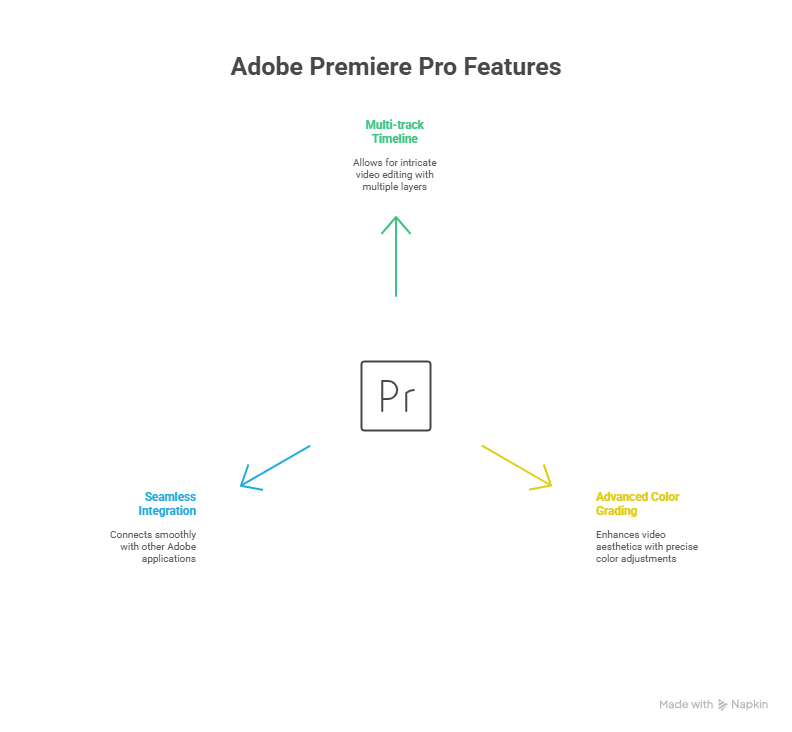
Pricing
Adobe Premiere Rush offers a free plan, with premium features starting at $9.99/month.
LumaFusion
LumaFusion is another top choice, especially for iOS users, offering a robust set of features including multi-track audio and advanced color correction. It’s known for its high-performance capabilities and professional-grade output.
Key Features
- Multi-track audio editing
- Advanced color correction tools
- High-resolution video export
Pricing
LumaFusion is a one-time purchase of $29.99, with no subscription fees.
KineMaster
KineMaster is highly regarded for its versatility and wide range of features, including multiple layers and advanced audio editing capabilities. It’s available on both iOS and Android platforms.
Key Features
- Multiple video and image layers
- Advanced audio editing tools
- Chroma keying and blending modes
Pricing
KineMaster offers a free version with watermarks, while the premium subscription starts at $4.99/month.
Platform-Specific Video Editing Apps
The right video editing app for your vlog can be platform-dependent, with different apps offering unique features for iOS and Android. Depending on your smartphone’s operating system, there are several video editing apps tailored to your device.
Best for iOS
iOS users have access to some of the most intuitive and feature-rich video editing apps. iMovie is a great starting point, offering a free, user-friendly editing experience that’s perfect for beginners. For more advanced users, Videoleap is an excellent choice, providing features like layering and advanced color grading.
iMovie
iMovie is a free video editing app that comes pre-installed on iOS devices, making it easily accessible. It offers a range of templates and editing tools that are simple yet effective.
Videoleap
Videoleap stands out with its advanced features, including the ability to add multiple layers to your video, adjust colors, and apply complex effects, making it a favorite among vloggers who need more control over their edits.
Best for Android
Android users are not left behind, with apps like PowerDirector and CapCut offering robust video editing capabilities. PowerDirector is notable for its 360-degree video editing feature, among other comprehensive editing tools.
PowerDirector
PowerDirector offers a wide range of editing features, including 360-degree video editing, making it a versatile choice for Android users.
CapCut
CapCut is known for its user-friendly interface and robust feature set, making it ideal for vloggers who need to edit on the go.
Whether you’re using an iOS or Android device, there’s a video editing app that suits your needs. By choosing the right app, you can enhance your vlogging experience and produce high-quality content.
Conclusion
The right mobile video editing platform can significantly enhance your vlogging experience, allowing you to produce high-quality, engaging videos that resonate with your audience. Whether you’re using a professional-grade app like Adobe Premiere Rush or a platform-specific tool, there’s a wealth of options available to suit your editing needs.
As mobile video editing continues to evolve, staying updated with the latest mobile video editing platforms and features will ensure your content remains competitive in the ever-growing world of vlogging. By choosing the best app for your device and skill level, you can unlock your creative potential and take your vlogging to the next level.
FAQ
What are the best mobile video editing platforms for vloggers?
Some of the top mobile video editing platforms for vloggers include Adobe Premiere Rush, LumaFusion, and KineMaster, which offer advanced features like multi-track editing, color grading, and audio ducking.
Are there any free video editing apps for smartphones?
Yes, there are several free video editing apps available for smartphones, including iMovie for iOS and CapCut for Android, which offer a range of features and tools to help you edit your vlogs.
What features should I look for in a mobile video editing app?
When choosing a mobile video editing app, consider factors such as compatibility with your device, available features like color grading and audio ducking, and user interface to ensure it meets your editing needs.
Can I use professional-grade video editing apps on my mobile device?
Yes, several professional-grade video editing apps are available for mobile devices, including Adobe Premiere Rush, LumaFusion, and KineMaster, which offer advanced features and tools to help you produce high-quality vlogs.
Are there any video editing apps specifically designed for iOS or Android devices?
Yes, there are several video editing apps tailored to specific mobile operating systems, including iMovie and Videoleap for iOS, and PowerDirector and CapCut for Android, which offer unique features and tools optimized for their respective platforms.

