Did you know that over 100 million people watch vlogging content on YouTube every day? With the rise of vlogging, it’s become easier than ever to share your story and connect with others. If you’re new to vlogging, choosing the right vlogging app can be overwhelming.
To help you get started, we’ve curated a list of the top vlogging apps perfect for newcomers. Whether you’re looking to create stunning visuals or add professional-grade editing to your videos, these apps will help you bring your vision to life.
With the right tools, you can start creating high-quality content and grow your audience. Let’s dive into the top 5 vlogging apps that will help you start your vlogging journey today.
The Growing World of Video Content Creation
In recent years, the rise of vlogging has transformed the way we consume and create content. This shift has been driven by the increasing accessibility of high-quality recording devices and user-friendly editing software, making it easier for individuals to produce and share their stories.
Why Vlogging Has Become So Popular
Vlogging has become a popular form of content creation due to its ability to connect creators with their audiences on a personal level. It allows for real-time sharing of experiences, making viewers feel more engaged and connected. The best vlogging apps provide the tools necessary to create high-quality content, further enhancing the vlogging experience.
Moreover, vlogging offers a creative outlet for individuals to express themselves, share their passions, and build a community around their interests. The accessibility of beginner-friendly vlogging apps has lowered the barrier to entry, enabling more people to start vlogging.
Benefits of Starting Your Vlogging Journey
Starting your vlogging journey can have numerous benefits, including improving your communication skills, developing your creativity, and potentially opening up new career opportunities. By using the best vlogging apps, you can enhance the quality of your content and grow your audience more effectively.
Additionally, vlogging can help you build a personal brand, connect with like-minded individuals, and share your message with a wider audience. With the right tools and a bit of creativity, you can turn your vlogging hobby into a fulfilling and engaging experience.
Essential Features of Vlogging Apps for Beginners
To get started with vlogging, beginners require apps that balance features with ease of use. The ideal vlogging app should simplify the content creation process without sacrificing quality or creativity.
User-Friendly Interface
A user-friendly interface is crucial for vlogging apps, as it allows beginners to navigate and use the app’s features without feeling overwhelmed. An intuitive design ensures that users can focus on creating content rather than figuring out how to use the app.
Must-Have Editing Capabilities
Editing is a critical step in the vlogging process. Must-have editing capabilities include trimming and splitting clips, adding transitions, and applying filters or effects. These features enable beginners to enhance their videos and make them more engaging.
Social Media Integration
Being able to share vlogs directly to social media platforms is a key feature for vlogging apps. Social media integration simplifies the process of distributing content across various channels, helping beginners reach their audience more effectively.
| Feature | Importance | Benefit |
|---|---|---|
| User-Friendly Interface | High | Easy navigation and use |
| Editing Capabilities | High | Enhanced video quality |
| Social Media Integration | Medium | Simplified content sharing |
Free vs. Paid Vlogging Apps: What’s Worth Your Money
Vlogging apps come in two primary forms: free and paid, each catering to different needs and budgets. For beginners, understanding the differences between these options is crucial to making an informed decision.
What You Get With Free Apps
Free vlogging apps often provide a robust set of features that can help you get started with your vlogging journey. These may include basic editing tools, filters, and even export options. Many best vlogging apps offer their basic versions for free, allowing you to experiment and understand what works best for your content. However, free versions may come with limitations such as watermarks, restricted export options, or in-app purchases.
Despite these limitations, free apps are an excellent way for newcomers to start creating content without initial investment. They can help you build your audience and refine your editing skills.
When to Invest in Premium Features
As you grow more comfortable with vlogging and your audience expands, you may find the need to upgrade to a paid version of a vlogging app. Premium features can include advanced editing tools, higher resolution exports, and more customization options. For those using vlogging apps for starters, investing in premium features can significantly enhance the quality of your content and provide more creative control.
Deciding when to invest depends on your specific needs and budget. If you find that the free version’s limitations are hindering your content’s potential, it might be time to consider upgrading.
Top Vlogging Apps for Beginners
Newcomers to vlogging often wonder which apps are best suited for creating engaging content. Top vlogging apps for newcomers offer a range of features that make it easy to start creating. Here are some of the best vlogging apps for beginners.
1. InShot: The All-Around Editor
InShot stands out as a top pick for beginner vloggers due to its intuitive interface and robust features. This app is designed to make video editing accessible to everyone, regardless of their experience level.
Overview of InShot
InShot is a versatile video editing app that offers a wide range of tools for enhancing vlogs. It’s known for its user-friendly interface, making it an ideal choice for those new to video editing. With InShot, users can easily trim, cut, and merge video clips, as well as add music, text, and effects to their videos.
Pros
One of the main advantages of InShot is its ease of use. The app’s interface is clean and straightforward, allowing users to navigate and find the tools they need quickly. Additionally, InShot offers a wide range of editing capabilities, including support for multiple video and audio tracks, chroma keying, and more.
- Easy to use, even for beginners
- Robust editing features
- Supports multiple video and audio tracks
Cons
While InShot is a powerful tool, it does have some drawbacks. For instance, the free version includes watermarks on exported videos, which can be a drawback for some users. Additionally, some advanced features may require in-app purchases, which can add to the overall cost.
- Watermarks on free version exports
- Some features require in-app purchases
Key Features
InShot’s key features include a comprehensive set of editing tools, support for various video formats, and the ability to export videos in high quality. The app also allows users to add transitions and effects to their videos, making it easier to create engaging content.
| Feature | Description |
|---|---|
| Multi-track editing | Supports multiple video and audio tracks |
| Chroma keying | Allows for green screen effects |
| High-quality export | Export videos in high quality |
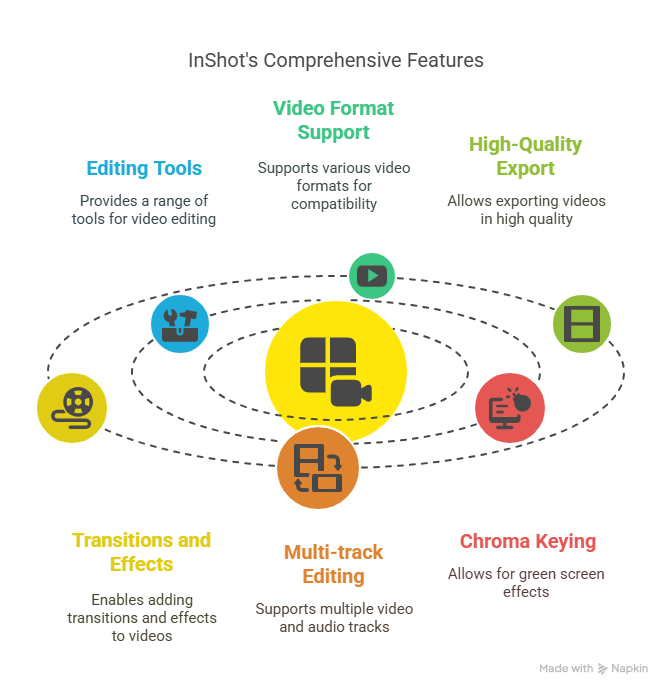
2. KineMaster: Professional Editing on Mobile
KineMaster brings professional-level video editing to mobile devices, making it an indispensable tool for vloggers. With its comprehensive set of features, KineMaster enables users to produce high-quality videos on the go.
Overview of KineMaster
KineMaster is a mobile video editing application that offers advanced editing capabilities, including multi-layer editing, precise trimming, and a wide range of effects and transitions. Its intuitive interface makes it accessible to both beginners and experienced editors.
- Advanced Editing Features: KineMaster offers multi-layer editing, allowing users to add multiple video and image layers, audio tracks, and text overlays.
- User-Friendly Interface: Despite its advanced features, KineMaster is designed to be user-friendly, making it easy for vloggers to navigate and edit their videos.
- High-Quality Export: KineMaster allows users to export videos in high quality, suitable for various platforms, including social media and YouTube.
Cons
- Watermark in Free Version: The free version of KineMaster includes a watermark on exported videos, which can be removed by subscribing to the premium version.
- Resource Intensive: KineMaster can be resource-intensive, potentially slowing down older mobile devices during intensive editing sessions.
Key Features
- Multi-Layer Editing: Allows for complex video compositions.
- Chroma Keying: Enables green screen effects and other chroma keying applications.
- Color Adjustment and Grading: Offers advanced color correction tools for enhancing video aesthetics.
- Audio Editing: Includes tools for adjusting audio levels, trimming, and mixing multiple audio tracks.
In conclusion, KineMaster is a powerful vlogging tool that brings professional video editing capabilities to mobile devices. Its combination of advanced features, user-friendly interface, and high-quality output makes it a top choice among vloggers.
3. CapCut: Trendy Effects Made Easy
With its intuitive design and array of trendy effects, CapCut is making waves among vlogging apps for starters. This app has become a go-to choice for many content creators looking to enhance their videos without needing extensive editing experience.
Overview of CapCut
CapCut is a versatile video editing app that offers a wide range of tools and features to help vloggers create engaging content. Its user-friendly interface makes it accessible to beginners, while its advanced features cater to more experienced editors.
- Trendy Effects: CapCut offers a variety of trendy effects that can be easily applied to videos, making content more engaging.
- User-Friendly Interface: The app’s intuitive design ensures that even beginners can navigate and use its features with ease.
- Advanced Editing Tools: For more experienced users, CapCut provides advanced editing tools that allow for greater creative control.
Cons
- Limited Free Version: While CapCut offers a free version, some of its premium features are only available through subscription.
- Resource Intensive: The app can be resource-intensive, potentially slowing down older devices.
Key Features
- Chroma Keying: Allows users to remove backgrounds and replace them with custom images or videos.
- Multi-Layer Editing: Enables users to work with multiple video and image layers, enhancing the complexity of their edits.
- Audio Ducking: Automatically adjusts audio levels to ensure that background music doesn’t overpower voiceovers.
CapCut’s blend of trendy effects, user-friendly interface, and advanced editing tools makes it a compelling choice for vloggers of all skill levels. Whether you’re just starting out or looking to upgrade your editing capabilities, CapCut is worth considering.
4. Filmmaker Pro: Advanced Tools for Creative Control
For vloggers seeking advanced creative control, Filmmaker Pro stands out as a powerful tool. It offers a comprehensive suite of features designed to enhance the vlogging experience, making it an ideal choice for those looking to elevate their content.
Filmmaker Pro Overview
Filmmaker Pro is a versatile vlogging app that provides advanced editing capabilities, allowing users to fine-tune their videos with precision. It’s designed for vloggers who want more control over their content without needing extensive professional experience.
- Professional-grade editing tools: Filmmaker Pro offers a range of advanced editing features that are typically found in professional software.
- User-friendly interface: Despite its advanced capabilities, the app remains accessible to beginners.
- High-quality export options: Users can export their videos in high quality, suitable for various platforms.
Cons
- Steep learning curve: The abundance of features can be overwhelming for new users.
- Cost: Filmmaker Pro is a premium app, which may be a barrier for some potential users.
Key Features
- Multi-track editing: Allows for complex video and audio layering.
- Color grading tools: Enables users to enhance the visual aesthetic of their videos.
- Advanced audio editing: Provides fine control over audio levels and quality.
Filmmaker Pro is among the best vlogging apps available, offering a robust set of tools that cater to both beginners and advanced vloggers. Its inclusion of advanced features makes it a valuable vlogging tool for beginners looking to grow their skills.
5. iMovie: Apple’s Reliable Vlogging Companion
As a complimentary video editing software, iMovie has become a go-to for many Apple users looking to start their vlogging journey. For those within the Apple ecosystem, iMovie offers a seamless and intuitive video editing experience that’s perfect for beginners.
Overview of iMovie
iMovie is Apple’s free video editing software that comes pre-installed on Macs and iOS devices. It’s designed to be user-friendly, making it an excellent choice for those new to vlogging. With iMovie, users can easily import footage, edit clips, and add music or effects to their videos.
Pros
One of the significant advantages of iMovie is its ease of use. The interface is clean and straightforward, allowing beginners to navigate and edit their videos with ease. Additionally, iMovie is free, making it an attractive option for those on a budget. It also offers a range of built-in templates and effects that can enhance the visual appeal of your vlogs.
Cons
While iMovie is a great tool for beginners, it does have its limitations. For instance, it’s only available for Apple devices, which might be a drawback for those using Android or other operating systems. Moreover, iMovie’s advanced features are somewhat limited compared to professional video editing software, which might not satisfy the needs of more experienced vloggers.
Key Features
iMovie boasts several key features that make it a solid choice for vlogging. These include:
- Trailer Templates: Pre-designed templates that help you create engaging video trailers.
- Chrome Key: Allows for green screen effects, adding a creative twist to your vlogs.
- Audio Editing: Basic audio editing capabilities, enabling you to fine-tune your video’s soundtrack.
- 4K Video Editing: Supports editing in 4K, ensuring your vlogs look sharp and professional.
For Apple users, iMovie is a reliable and beginner-friendly vlogging app that doesn’t compromise on essential features. While it may have its limitations, it’s an excellent starting point for those new to vlogging.
How to Choose the Right Vlogging App for Your Specific Needs
The first step to creating engaging vlogs is selecting the right vlogging app that aligns with your content creation goals. With numerous options available, it’s essential to consider several factors to make an informed decision.
Device Compatibility Considerations
Before choosing a vlogging app, ensure it’s compatible with your device. Check if the app is available for both iOS and Android, and if it can handle your device’s camera capabilities. Some apps are optimized for specific devices, so it’s crucial to verify compatibility to avoid any technical issues during video editing or uploading.
Matching Apps to Your Content Style
Different vlogging apps cater to various content styles. For instance, if you’re into fast-paced, trendy content, apps like CapCut with advanced effects might be ideal. On the other hand, if you’re looking for more professional editing features, KineMaster could be the way to go. Consider what type of content you want to create and choose an app that supports your vision.
Future-Proofing Your Vlogging Setup
As you grow in your vlogging journey, your needs may change. Opt for an app that can scale with you, offering advanced features as you become more comfortable with content creation. Consider apps that regularly update their features and have a community or support system to help you navigate any challenges.
Monetization Options Through Vlogging Apps
Vloggers can now explore various avenues to earn money through their vlogging apps. The rise of vlogging has led to the development of features that enable creators to monetize their content directly.
Direct Revenue Features
Some vlogging apps offer direct revenue features that allow creators to earn money through their videos. For instance, certain apps enable vloggers to monetize their content through advertisements or sponsored videos. By utilizing these features, vloggers can earn revenue based on their video’s performance and engagement.
Building Your Brand for Sponsorships
Building a strong brand is crucial for vloggers looking to attract sponsorships. By creating high-quality content and engaging with their audience, vloggers can establish themselves as influencers in their niche. This, in turn, can lead to sponsorship opportunities with brands looking to reach the vlogger’s audience. Using the best vlogging apps can help vloggers enhance their content and grow their brand.
To maximize sponsorship opportunities, vloggers should focus on creating content that resonates with their audience and aligns with their brand values. By doing so, they can attract brands that are interested in partnering with them.
Conclusion
Choosing the right vlogging app is a crucial step in creating engaging content and growing your audience. With the options discussed, you can now make an informed decision that suits your needs.
Whether you’re looking for user-friendly interfaces, advanced editing capabilities, or seamless social media integration, there’s a vlogging app for you. Consider your device compatibility, content style, and future-proofing your setup when selecting vlogging tools for beginners.
By leveraging the right vlogging apps for beginners, you can unlock your creative potential, produce high-quality videos, and connect with your audience. Take the first step towards building your brand and exploring monetization options through vlogging.
With the knowledge gained, you’re ready to start creating and sharing your content. Explore the world of vlogging and discover the opportunities it has to offer.
FAQ
What are the best vlogging apps for beginners?
The best vlogging apps for beginners include InShot, KineMaster, CapCut, Filmmaker Pro, and iMovie, offering a range of features such as user-friendly interfaces, editing capabilities, and social media integration.
Are there any free vlogging apps worth using?
Yes, there are several free vlogging apps worth using, including InShot, CapCut, and iMovie, which offer a variety of features and editing capabilities at no cost.
What features should I look for in a vlogging app?
When choosing a vlogging app, look for features such as a user-friendly interface, must-have editing capabilities, and social media integration to help you create and share your content effectively.
Can I monetize my vlogs using vlogging apps?
Yes, some vlogging apps offer direct revenue features, and you can also build your brand for sponsorships by creating high-quality content and engaging with your audience.
How do I choose the right vlogging app for my needs?
To choose the right vlogging app, consider factors such as device compatibility, your content style, and future-proofing your vlogging setup to ensure you select an app that meets your specific needs.
Are paid vlogging apps worth the investment?
Paid vlogging apps can be worth the investment if you need advanced features or are serious about creating high-quality content, but it’s essential to weigh the costs and benefits before making a decision.
Can I use vlogging apps on both Android and iOS devices?
Many vlogging apps are available on both Android and iOS devices, but some, like iMovie, are exclusive to iOS, so it’s crucial to check the app’s compatibility before downloading.

