A well-crafted thumbnail can make all the difference in the success of your video. Did you know that a compelling visual can increase click-through rates by up to 154%? This staggering statistic highlights the importance of a well-designed thumbnail in capturing viewers’ attention.
A youtube thumbnail strategy is crucial for creators looking to boost their video’s visibility. By understanding what makes a thumbnail effective, you can significantly improve your video’s click-through rate and overall performance.
In this guide, we’ll explore the key elements of creating thumbnails that drive clicks and provide you with actionable tips to enhance your video’s visual appeal.
The Power of First Impressions: Why YouTube Thumbnails Matter
On YouTube, your thumbnail is the first—and sometimes only—chance to entice viewers to click on your video. With millions of hours of content available, standing out is a significant challenge. A well-designed thumbnail can be the difference between a video that’s viewed thousands of times and one that’s overlooked.
The 3-Second Rule: Capturing Viewer Attention
You have about 3 seconds to capture a viewer’s attention. This brief window means your thumbnail must be compelling and relevant. It should convey the essence of your video and entice viewers to click.
How Thumbnails Impact Click-Through Rates
The thumbnail directly impacts your video’s click-through rate (CTR). A higher CTR indicates to YouTube that your content is valuable, improving your video’s visibility in search results and recommendations.
| Thumbnail Element | Impact on CTR |
|---|---|
| Bright, contrasting colors | Increases CTR by attracting attention |
| Clear, readable text | Enhances CTR by clearly communicating the video’s topic |
| Relevant imagery | Boosts CTR by providing a visual preview of the content |
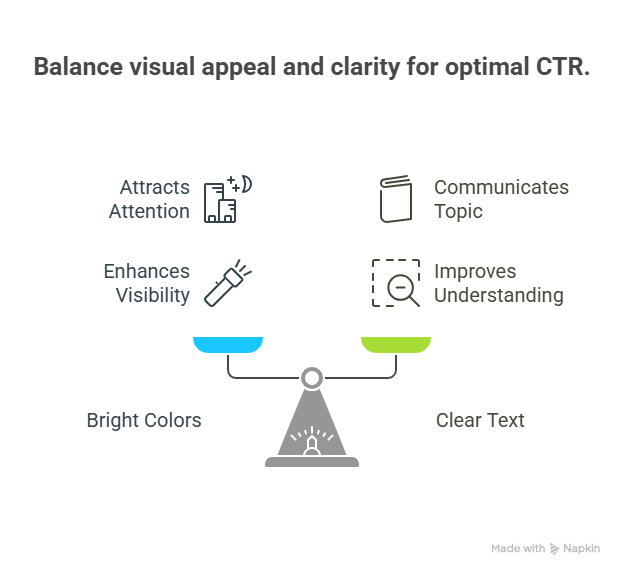
Mastering Your YouTube Thumbnail Strategy
A well-crafted YouTube thumbnail strategy can significantly boost your video’s visibility and engagement. To achieve this, creators must understand the elements that make a thumbnail effective and how to tailor their approach to their target audience.
Analyzing Successful Thumbnails in Your Niche
Analyzing successful thumbnails within your niche is a crucial step in developing your thumbnail strategy. By examining what works for other creators in your space, you can identify patterns and trends that can inform your own approach. Look for common design elements, such as color schemes, typography, and imagery, to understand what resonates with your shared audience.
Creating a Consistent Brand Identity
Establishing a consistent brand identity through your thumbnails is vital for building recognition and trust with your audience. This involves using a consistent visual style, including a recognizable color palette, typography, and imagery. By doing so, you can create a cohesive brand image that ties together your various videos and reinforces your brand’s message.
A/B Testing Your Thumbnails for Maximum Impact
A/B testing your thumbnails is a powerful way to optimize their performance and maximize their impact. By creating multiple versions of a thumbnail and testing them against each other, you can determine which elements resonate most with your audience. This data-driven approach allows you to refine your thumbnail strategy and improve your click-through rates over time.
Essential Design Elements for High-Converting Thumbnails
Crafting a YouTube thumbnail that converts requires a deep understanding of the design elements that capture viewer attention. A well-designed thumbnail can make all the difference in enticing viewers to click on your video.
Color Psychology: Using Contrast and Emotion
The colors you choose for your thumbnail play a crucial role in evoking emotions and creating contrast. Bright colors like red and orange can stimulate excitement, while cooler tones like blue can convey a sense of calmness. Use color psychology to your advantage by selecting colors that align with the tone of your content.
Typography: Choosing Fonts That Pop
The typography in your thumbnail is just as important as the imagery. Choose fonts that are clear, readable, and visually appealing. Sans-serif fonts are often a good choice for thumbnails as they are clean and easy to read. Ensure your text is large enough to be readable even on smaller screens.
Imagery: Selecting the Perfect Screenshot or Photo
The image you choose for your thumbnail should be relevant, high-quality, and visually appealing. Use screenshots or photos that capture the essence of your content and entice viewers to click. Avoid using low-resolution images or those with too much text overlay.
Composition: The Rule of Thirds and Visual Hierarchy
Applying the rule of thirds and creating a clear visual hierarchy can make your thumbnail more engaging. Divide your thumbnail into thirds both horizontally and vertically, and place important elements along these lines. This technique helps draw the viewer’s eye to the most important parts of your thumbnail.
By incorporating these essential design elements, you can create thumbnails that not only capture attention but also drive clicks and engagement. Experiment with different combinations of color, typography, imagery, and composition to find what works best for your content and audience.
Conclusion: Turn Your Thumbnails Into Click Magnets
Crafting effective YouTube thumbnail design is crucial for capturing viewer attention and driving clicks to your videos. By applying the strategies outlined in this guide, you can significantly improve your click-through rates and boost your video’s visibility.
To create thumbnails that stand out, focus on using bold colors, clear typography, and relevant imagery. Analyze successful thumbnails in your niche and test different variations to find what works best for your audience. Consistency is key, so ensure your thumbnails align with your brand identity.
By implementing these effective YouTube thumbnail design techniques, you’ll be well on your way to turning your thumbnails into click magnets that attract viewers and grow your channel. Start creating thumbnails that drive results and watch your YouTube presence flourish.
FAQ
What makes a YouTube thumbnail effective?
An effective YouTube thumbnail is one that grabs the viewer’s attention, is visually appealing, and accurately represents the content of the video. It should include elements such as bright colors, clear text, and a clear image that showcases the main topic of the video.
How do I create a consistent brand identity with my YouTube thumbnails?
To create a consistent brand identity with your YouTube thumbnails, use a consistent color scheme, typography, and imagery style across all your thumbnails. This will help viewers recognize your brand and associate it with quality content.
What is the ideal size for a YouTube thumbnail?
The ideal size for a YouTube thumbnail is 1280 x 720 pixels, with a minimum width of 640 pixels. The aspect ratio should be 16:9.
How can I optimize my YouTube thumbnails for better click-through rates?
To optimize your YouTube thumbnails for better click-through rates, use A/B testing to try out different variations, analyze the performance of your thumbnails, and adjust your design accordingly. You can also use tools like YouTube Analytics to track your thumbnail performance.
Can I use a YouTube thumbnail generator to create my thumbnails?
Yes, you can use a YouTube thumbnail generator to create your thumbnails. These tools can help you design and customize your thumbnails, but make sure to review and adjust the output to fit your brand identity and style.
What are some best practices for YouTube thumbnail design?
Some best practices for YouTube thumbnail design include using high-quality images, incorporating text overlays, and ensuring that the thumbnail is visually appealing and attention-grabbing. You should also consider the rule of thirds, color psychology, and typography when designing your thumbnail.
How often should I update my YouTube thumbnail strategy?
You should regularly review and update your YouTube thumbnail strategy to ensure it remains effective. This can involve analyzing your thumbnail performance, staying up-to-date with the latest design trends, and adjusting your approach as needed.

