The world of video content creation is booming, with over 500 hours of video being uploaded to YouTube every minute. For vlog creators, having the right equipment is crucial, and a powerful vlog editing laptop is at the heart of this setup.
Finding the best laptop for vlog editing can be daunting, given the numerous options available. A suitable laptop should handle demanding tasks such as video rendering and color correction with ease.
This article will guide you through the top laptops that can handle smooth video editing, ensuring you can focus on creating high-quality content without worrying about your equipment.
What to Look for in a Video Editing Laptop
Choosing the best laptop for video editing requires careful consideration of several key factors. For vloggers and content creators, a laptop that can handle demanding video editing tasks is crucial.
Essential Hardware Specifications
A high-performance vlog editing laptop should have a powerful processor, ample RAM, and sufficient storage. A minimum of 16GB RAM is recommended, but 32GB or more is ideal for smoother performance.
Graphics Capabilities for Video Processing
A dedicated graphics card is essential for video editing, as it handles graphics-intensive tasks. Look for laptops with NVIDIA or AMD graphics cards, which are compatible with most vlog editing software.
Display Quality and Color Accuracy
A good display is critical for video editing. Opt for a laptop with a 4K or high-resolution display that covers a wide color gamut, ensuring color accuracy and a more immersive editing experience.
By focusing on these key areas, you can find a laptop that meets your video editing needs and helps you produce high-quality content.
Top Vlog Editing Laptop Models for Professional Content Creators
For professional content creators, selecting the right laptop for vlog editing is crucial, and several models stand out for their exceptional performance. When it comes to handling demanding video editing tasks, these laptops are designed to deliver. Here, we’ll review four top laptop models that are ideal for vlog editing.
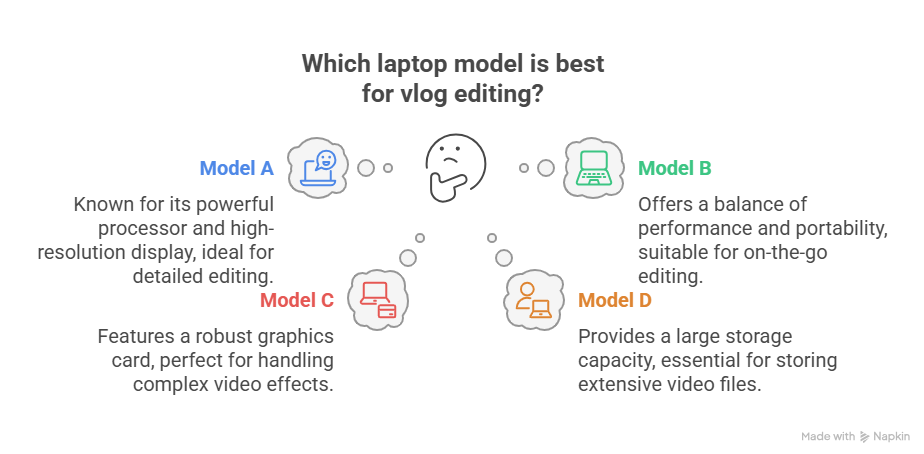
Apple MacBook Pro 16-inch
Overview
The Apple MacBook Pro 16-inch is a powerful laptop designed for professional content creators. It features a large Retina display, powerful processors, and advanced graphics capabilities.
Pros
- Powerful Performance: Equipped with up to 10-core processors and up to 64GB of RAM, it handles demanding video editing tasks with ease.
- Stunning Display: The 16-inch Retina display offers excellent color accuracy and a high resolution.
Cons
- Expensive: The MacBook Pro 16-inch is one of the pricier options on the market.
- Limited Ports: It has a limited number of ports, which may require adapters for connectivity.
Features
The MacBook Pro 16-inch is a lightweight vlog editing laptop that features advanced cooling systems, a Touch Bar, and a large trackpad.
Dell XPS 17
Overview
The Dell XPS 17 is another powerful laptop suitable for vlog editing. It offers a large 17-inch display, robust performance, and a range of configuration options.
Pros
- Large Display: The 17-inch 4K display is ideal for video editing, offering excellent color accuracy and detail.
- Flexible Configurations: The XPS 17 can be configured with a range of processors, memory, and storage options.
Cons
- Heavy: The laptop is relatively heavy, making it less portable.
- Expensive Configurations: High-end configurations can be quite pricey.
Features
The Dell XPS 17 is a versatile laptop that is suitable for vlog editing. It features a range of ports, including USB-A, USB-C, and HDMI, making it easy to connect external devices.
ASUS ProArt StudioBook Pro
Overview
The ASUS ProArt StudioBook Pro is designed specifically for creative professionals. It features a 15.6-inch 4K display, powerful performance, and a range of innovative features.
Pros
- Excellent Display: The 4K display offers excellent color accuracy and a high refresh rate.
- Innovative Features: It includes features like a built-in dial for adjusting settings and a range of ports for connectivity.
Cons
- Expensive: The ProArt StudioBook Pro is priced at a premium.
- Heavy: The laptop is relatively heavy due to its robust build.
Features
The ASUS ProArt StudioBook Pro is an affordable vlog editing laptop that offers a range of features for creative professionals, including a dedicated number pad and a range of ports.
MSI Creator Z16
Overview
The MSI Creator Z16 is a powerful laptop designed for content creators. It features a 16-inch display, advanced graphics capabilities, and a range of configuration options.
Pros
- Powerful Performance: Equipped with up to 12th Gen Intel Core processors and NVIDIA GeForce RTX 30 Series graphics.
- Excellent Display: The 16-inch display offers a high refresh rate and excellent color accuracy.
Cons
- Battery Life: The battery life is relatively short, requiring frequent charging.
- Price: High-end configurations can be expensive.
Features
The MSI Creator Z16 is a versatile laptop that is suitable for vlog editing. It features a range of ports, including USB-A, USB-C, and HDMI, and is available in various configurations to suit different needs.
Budget-Friendly Laptops for Vlog Editing
Discover budget-friendly laptops that deliver smooth vlog editing performance. When on a budget, it’s essential to find laptops that balance performance and affordability without compromising on key features necessary for vlog editing.
Acer Swift X
Overview
The Acer Swift X is a powerful and portable laptop designed for creators. It features a 15.6-inch OLED display, AMD Ryzen 5 5600U processor, 16GB RAM, and NVIDIA GeForce RTX 3050 graphics.
Pros
- Excellent Display: OLED display offers vibrant colors and deep blacks.
- Powerful Performance: AMD Ryzen 5 processor and RTX 3050 graphics handle demanding tasks.
Cons
- Battery Life: Average battery life for a laptop of its class.
Features
- 16GB DDR4 RAM, 512GB NVMe SSD
- Windows 11 Home
Lenovo Legion5
Overview
The Lenovo Legion5 is a versatile laptop that balances gaming and content creation. It comes with a 15.6-inch FHD display, AMD Ryzen 7 5800H processor, 16GB RAM, and NVIDIA GeForce RTX 3060 graphics.
Pros
- High Performance: AMD Ryzen 7 processor and RTX 3060 graphics deliver smooth performance.
- Cooling System: Legion5’s cooling system keeps the laptop cool during long editing sessions.
Cons
- Weight: The laptop is relatively heavy.
Features
- 16GB DDR4 RAM, 1TB NVMe SSD
- Windows 10 Home
HP Pavilion Gaming Laptop
Overview
The HP Pavilion Gaming Laptop is designed for both gaming and content creation. It features a 15.6-inch FHD display, AMD Ryzen 5 5600H processor, 16GB RAM, and NVIDIA GeForce GTX 1660 Ti graphics.
Pros
- Affordable: Priced competitively for its performance.
- Good Performance: Handles vlog editing tasks efficiently.
Cons
- Display: Not as color-accurate as some other models.
Features
| Feature | Specification |
|---|---|
| RAM | 16GB DDR4 |
| Storage | 512GB NVMe SSD |
| Graphics | NVIDIA GeForce GTX 1660 Ti |
Conclusion
Selecting the ideal vlog editing laptop can be a daunting task, but with the right guidance, you can make an informed decision. As discussed, a suitable laptop for vlog editing should have a strong processor, ample storage, and a high-quality display.
Whether you’re a professional content creator or an aspiring vlogger, investing in a reliable vlog editing laptop is crucial for producing high-quality content. Consider your budget and requirements, and choose from the top-rated laptops discussed in this article, such as the Apple MacBook Pro or the Dell XPS 17.
A good vlog editing laptop can elevate your content and streamline your editing process. By considering the key factors outlined in this article, you can find the perfect laptop to suit your vlogging needs.
FAQ
What are the key specs to look for in a vlog editing laptop?
When choosing a vlog editing laptop, look for a powerful processor, ample RAM, a dedicated graphics card, and a high-resolution display. A minimum of 16GB RAM, Intel Core i7 or AMD Ryzen 9 processor, and NVIDIA GeForce graphics card are recommended for smooth video editing.
Can I use a budget laptop for vlog editing?
Yes, you can use a budget laptop for vlog editing, but it may not provide the best performance. Laptops like Acer Swift X and Lenovo Legion 5 offer a balance between price and performance, making them suitable for vlog editing on a budget.
What is the best vlog editing software for my laptop?
The best vlog editing software for your laptop depends on your operating system and personal preferences. Popular options include Adobe Premiere Pro, Final Cut Pro, and DaVinci Resolve. Ensure the software is compatible with your laptop’s specs and operating system.
How important is display quality for vlog editing?
Display quality is crucial for vlog editing, as it directly affects the accuracy of your edits. Look for laptops with 4K or high-resolution displays, good color accuracy, and a wide color gamut. This ensures your videos look professional and visually appealing.
Can I upgrade my vlog editing laptop’s specs?
Upgrading your laptop’s specs can be challenging, but some laptops allow you to upgrade RAM or storage. Check your laptop’s manual or manufacturer’s website to see if upgrades are possible. It’s essential to consider upgradability when purchasing a laptop.
What are the benefits of a lightweight vlog editing laptop?
A lightweight vlog editing laptop offers greater portability, making it ideal for vloggers who work on the go. Look for laptops with a balance between performance and weight, such as the Apple MacBook Pro or ASUS ProArt StudioBook Pro.
Are there any vlog editing laptop deals available?
Yes, you can find vlog editing laptop deals from various manufacturers and retailers. Keep an eye on online marketplaces, manufacturer websites, and tech stores for discounts and promotions. Consider last year’s models or refurbished laptops for better value.

