Did you know that over 500 hours of content are uploaded to YouTube every minute? With such a vast amount of data, timing is everything when it comes to getting your content seen. Optimizing your upload time can significantly impact your video’s visibility.
Understanding the best video posting schedule can help you reach your target audience more effectively. By considering factors like your audience’s time zone and viewing habits, you can increase your video’s initial views and long-term engagement. Finding the optimal posting times is crucial for maximizing your YouTube presence.
Understanding YouTube’s Algorithm and Viewer Behavior
Understanding YouTube’s algorithm is vital for any creator looking to increase their video’s visibility. The algorithm’s primary goal is to provide viewers with the most relevant and engaging content.
How the Algorithm Promotes Fresh Content
YouTube’s algorithm favors fresh content, making it essential to post regularly to keep your audience engaged. This means that creators should focus on maintaining a consistent video content calendar to maximize their reach.
Peak Viewing Hours by Audience Type
Different audience types have varying peak viewing hours. For instance, a younger audience might be more active after school hours, while professionals might engage more during their commute or lunch breaks.
Weekday vs. Weekend Viewing Patterns
Understanding whether your audience prefers watching videos on weekdays or weekends can help you tailor your content and promotion strategy. For example, some audiences may be more active on weekends, while others may watch more during the week.
Geographic Considerations for US Audiences
For US-based content, considering the geographic location of your audience can help you optimize your posting times to match their time zones. This is particularly important for creators with a broad audience across different regions.
| Time Zone | Peak Hours | Audience Type |
|---|---|---|
| EST | 7-9 AM, 5-7 PM | Professionals |
| PST | 4-6 PM | Students |
| CST | 7-9 AM, 3-5 PM | General Audience |
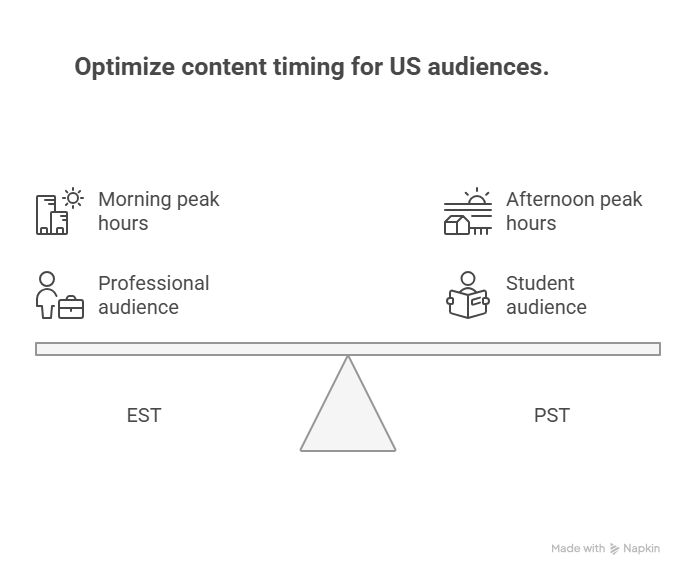
By understanding these factors and adjusting your effective video upload strategy accordingly, you can significantly improve your video’s performance on YouTube.
The Best Video Posting Schedule for Maximum Engagement
A well-planned video marketing schedule is essential for maximizing views and engagement on YouTube. The optimal video posting schedule can vary based on the type of content you’re uploading and your target audience’s preferences.
Optimal Days to Upload Different Content Types
The type of content you’re uploading plays a significant role in determining the best day to post. For instance, entertainment and vlog content tends to perform well when posted during peak hours when your audience is most active.
Entertainment and Vlog Content Timing
For entertainment and vlog content, posting on Fridays and Saturdays can lead to higher engagement as viewers unwind and look for leisure content.
Educational and Tutorial Content Timing
On the other hand, educational and tutorial content might perform better on weekdays, especially during less busy hours when viewers have more time to dedicate to learning.
Prime Hours for Maximizing Initial Views
Identifying the prime hours for your specific audience is crucial. Generally, posting between 12 pm and 4 pm EST can help maximize initial views.
Ideal Posting Frequency by Channel Size
The frequency of your posts should be tailored to your channel’s size and audience expectations. Here’s a general guideline:
| Channel Size | Ideal Posting Frequency |
|---|---|
| Small Channels (<1,000 subscribers) | 1-2 videos per week |
| Medium Channels (1,000-10,000 subscribers) | 2-3 videos per week |
| Large Channels (>10,000 subscribers) | 3-5 videos per week |
By understanding your audience and adjusting your video engagement strategy accordingly, you can significantly boost your video’s performance.
Customizing Your YouTube Posting Strategy
A customized posting strategy can help you stand out in a crowded YouTube landscape. To achieve this, you need to understand your audience’s viewing habits and adjust your video content posting frequency accordingly.
One effective way to do this is by utilizing YouTube Analytics to gain insights into your viewers’ behavior.
Using YouTube Analytics to Find Your Best Times
YouTube Analytics provides valuable data on when your audience is most active, allowing you to optimize your upload schedule for maximum visibility. By analyzing your analytics, you can identify patterns in your viewers’ watching habits and adjust your posting strategy to meet their preferences.
A/B Testing Different Upload Schedules
A/B testing different upload schedules can help you refine your strategy by comparing the performance of different timing options. This involves experimenting with various posting schedules and analyzing their impact on your video’s engagement and viewership.
Scheduling Tools and Automation Options
Leveraging scheduling tools and automation options can streamline your content publication process, ensuring consistency and reducing the likelihood of human error. Tools like TubeBuddy or Hootsuite can help you schedule your uploads in advance, allowing you to maintain a consistent video content posting frequency.
Maximizing Your YouTube Presence
To achieve maximum views and engagement on YouTube, it’s crucial to develop a tailored video posting schedule. By understanding your audience and leveraging YouTube’s algorithm, you can optimize your upload schedule to boost visibility and engagement.
Creating an effective video upload strategy involves considering factors like content type, audience demographics, and peak viewing hours. A well-planned video content calendar helps ensure consistency, which is key to a successful YouTube strategy. By combining the right posting schedule with high-quality content and engaging with your audience, you can maximize your YouTube presence.
Using YouTube Analytics to inform your video marketing schedule and adjusting your video engagement strategy accordingly can help you reach your target audience at the ideal video release times. Experimenting with different video content posting frequencies can also help you find the optimal posting times for your channel.
FAQ
What is the best time to post on YouTube for maximum views?
The best time to post on YouTube varies based on your audience’s time zone and viewing habits. Generally, peak hours are between 12 pm and 4 pm EST, but it’s essential to analyze your YouTube Analytics to determine the optimal time for your specific audience.
How often should I post videos on YouTube?
The ideal posting frequency depends on your channel’s size and audience expectations. For smaller channels, posting once or twice a week can help maintain visibility, while larger channels may be able to post more frequently without overwhelming their viewers.
Can I schedule YouTube videos in advance?
Yes, YouTube allows creators to schedule videos in advance using YouTube Studio or third-party scheduling tools like Hootsuite or Buffer, making it easier to maintain a consistent video content calendar and effective video upload strategy.
How do I determine the best days to upload different types of content?
Analyzing your YouTube Analytics and understanding your audience’s viewing patterns can help you identify the best days to upload different types of content, such as entertainment and vlog content or educational and tutorial content, to maximize video engagement.
What is the importance of A/B testing different upload schedules?
A/B testing different upload schedules allows you to compare the performance of various timing options, helping you refine your video marketing schedule and optimal posting times to achieve better video views and engagement.
How can I use YouTube Analytics to optimize my posting schedule?
YouTube Analytics provides valuable insights into your audience’s viewing patterns, including peak hours, demographics, and engagement metrics, enabling you to create a data-driven video content posting frequency and ideal video release times.

